
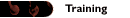
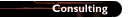

 |
 |
Course 1301—Five Days—Instructor-led
Table of Contents
Introduction
At Course Completion
Microsoft Certified Professional Exams
Prerequisites
Course Materials and Software
Course Outline
This course will teach developers how to build solutions that access data
and automate business processes by using Microsoft Office 2000.
At the end of the course, students will be able to:
- Describe design considerations and deployment scenarios when
building a custom solution by using Microsoft Office 2000.
- Determine whether Microsoft Visual Basic® for Applications code
should be part of a specific document, a document template, or a
component object model (COM) add-in.
- Use Visual Basic Editor to write and run Visual Basic for
Applications code and manage files.
- Customize the user interface of Office 2000 applications by using
command bars and forms.
- Connect to data sources and retrieve data by using ActiveX® Data
Objects (ADO).
- Use the Office 2000 applications to access data in a relational or
nonrelational database, and manipulate and present the data.
- List and describe some of the more commonly used objects in the
Office 2000 object models.
- Use the Microsoft Excel object model to programmatically navigate,
format, present, and analyze data.
- Use the features in Office 2000 Developer to build a COM add-in, use
digital signatures to enhance security, and deploy your applications.
- Use the Microsoft FrontPage® 2000 Web site creation and management
tool to create a Web site and display documents created in other
Office 2000 applications.
Return to top
This course will help the student prepare for the following Microsoft
Certified Professional exam:
- Exam 70-091: Designing
and Implementing Solutions with Microsoft Office 2000 and Microsoft
Visual Basic for Applications
Return to top
- Use basic features of the Microsoft Word and Excel applications.
- Record simple macros by using Macro Recorder and invoke them.
- Demonstrate familiarity with the Visual Basic development system and
event-driven programming concepts including:
- Writing a Function procedure and a Sub procedure.
- Handling an event procedure.
- Retrieving and validating information from a user.
- Building a user interface by using forms and controls.
- Describing the relationship among objects, properties, and
methods.
- Adding run-time error handling to an application.
- Running an application and using debug mode within the Visual
Basic environment.
- Define basic database concepts such as tables and queries, and use
SQL syntax to create database queries
- Define basic concepts of the Internet, intranets, and Web browsing.
Completing either of the following courses satisfies the Visual
Basic-related prerequisite skills listed above:
- Course 1300, Mastering
Microsoft Access 2000 Programming
- Course 1303, Mastering
Microsoft Visual Basic 6.0 Fundamentals The course materials,
lectures, and lab exercises are in English. To benefit fully from the
instruction, students need an understanding of the English language
and completion of the prerequisites.
Return to top
This course is licensed for use by a single user on a single computer.
Multiuser usage is prohibited. All content on the CD-ROM can be
printed.
The CD-ROM includes:
- Labs
- Practices
- Sample code
- Library
Return to top
Day 1
Module 1: Designing Custom Solutions
Topics
Working with Office 2000
Developing an Office solution
Overview of the course
Lab
Viewing the lab solution
Skills
Students will be able to:
- Identify the advantages that Visual Basic for Applications
provides to developers.
- Identify the ways in which you can present data from Office
applications in hypertext markup language (HTML) pages.
- Identify the additional features in Office Developer that help
developers build solutions.
- Identify the types of solutions that you can build in Office
2000.
- Identify the three roles Office 2000 plays in solution
development.
- List the options developers can choose from to deploy their
Office solutions.
Module 2: Using Visual Basic Editor
Topics
Where code is stored
Working with Visual Basic Editor
Writing and running code
Debugging
Lab
Using Visual Basic Editor
Skills
Students will be able to:
- Choose the best location to store code in an Office solution.
- Describe how Visual Basic for Applications projects relate to
Office documents.
- List the elements that you can include in a project, and
describe the purpose of each element.
- Record a simple macro in Microsoft Excel and then view, modify,
and run the macro code by using Visual Basic Editor.
- Insert a new module or a user form into a project.
- Insert a Sub or Function procedure into a module.
- Use breakpoints, watch expressions, and step options to find and
fix run-time errors and errors in programming logic.
Day 2
Module 3: Applying Visual Basic-Related Skills in Office 2000
Topics
Visual Basic syntax review
Using the Office object models
Working with forms
Customizing menus and toolbars
Lab
Building the user interface
Skills
Students will be able to:
- Declare variables that have the appropriate scope level for the
procedures that will use them.
- Write code that uses decision control and looping statements to
control program execution.
- Describe the purposes and benefits of using an object model.
- List and describe the objects that are members of the shared
object model in Office 2000.
- Choose whether to declare object variables by using early
binding or late binding.
- Build a form that incorporates standard controls and uses the
properties and methods of these controls in code.
- Write code that responds to form and control events.
- Write code that validates user input in a form.
- Write code that hides or unloads a form based on user actions.
- Use the CommandBars collection to create a toolbar button and a
menu item that invokes a procedure when clicked.
Module 4: Retrieving Data in an Office Solution
Topics
The role of data in an Office solution
Using ADO
Retrieving data from a data source
Building a query
Handling data access errors
Lab
Retrieving data in an Office solution
Skills
Students will be able to:
- Choose the best location for data in an Office solution.
- Choose the Microsoft Office applications best-suited for working
with data.
- List the major components of the ADO object model.
- Connect to a data source by using ADO.
- Use an ADO Recordset object to retrieve and manipulate data.
- Use the Simple Query wizard in Microsoft Access to build SQL
statements that retrieve selected data.
- Run a SQL statement that returns an ADO Recordset object.
- Explain how to handle some common errors by using ADO.
Day 3
Module 5: Building Documents in Microsoft Excel
Topics
Overview
Working with the Microsoft Excel application
Working with workbooks
Working with worksheets
Returning a Range object
Working with a Range object
Lab
Building the Sales Reports workbook
Skills
Students will be able to:
- Describe the capabilities of the Microsoft Excel object model.
- Programmatically create and save a new workbook.
- Programmatically add a worksheet to a workbook and rename it.
- Write code that references cell ranges on a worksheet.
- Write code that programmatically formats and inserts values and
formulas into a worksheet.
- Write code that applies formatting to cells in a worksheet.
Module 6: Analyzing and Presenting Data in Microsoft Excel
Topics
Creating charts
Creating PivotTable® dynamic views
Presenting results to the user
Lab
Analyzing the sales data
Skills
Students will be able to:
- Programmatically create a chart from worksheet data.
- Modify the style and formatting of a chart.
- Programmatically create a PivotTable from worksheet data.
- Modify the layout and format of a PivotTable.
- Publish Office documents as HTML.
- Publish Excel components as interactive Web pages.
Day 4
Module 7: Building Documents in Microsoft Word
Topics
Overview
Working with documents
Working with areas of a document
Working with document content
Lab
Building the Sales Report document
Skills
Students will be able to:
- Choose the Word features to use in designing a solution.
- List and describe the components of the Word object model.
- Create and save a Word document based on a template
programmatically.
- Open an existing Word document programmatically.
- Insert and format text in a Word document programmatically.
- Insert Microsoft Excel data into a Word document
programmatically.
- Publish a Word document for viewing on the World Wide Web.
Module 8: Expanding Your Office Solution
Topics
Working with the Microsoft PowerPoint® presentation graphics program
Working with Assistant
Working with Microsoft Access
Working with the Microsoft Outlook® messaging and collaboration
client
Lab
Expanding your Office solution
Skills
Students will be able to:
- List and describe some commonly used objects in the PowerPoint,
Assistant, Microsoft Access, and Outlook object models.
- Build a PowerPoint presentation and publish it as a Web page.
- Use the Assistant object model to customize Office Assistant and
display information.
- Use the Microsoft Access object model to programmatically open a
database, create a report, and save it as a Web page.
- Use the Outlook object model to customize your Outlook client
application.
Day 5
Module 9: Advanced Issues in Office Development
Topics
Microsoft Office Developer
Using Code Librarian
Using COM add-ins
Using digital certificates
Deploying an Office solution
Lab
Creating and deploying a COM add-in
Skills
Students will be able to:
- Import code from Code Librarian into a Visual Basic for
Applications project.
- Build a COM add-in by using the Add-In Designer in Visual Basic
Editor.
- Describe the two steps necessary to register a COM add-in on a
user's system.
- Describe the security issues involved in developing and
distributing an Office solution.
- Sign a Visual Basic for Applications project.
- Choose the appropriate deployment strategy for an Office
solution.
Module 10: Using FrontPage 2000
Topics
Planning a Microsoft FrontPage® Web site
Creating a FrontPage Web site
Managing a Web site
Programming in FrontPage
FrontPage object models
Labs
Creating the Northwind Sales Web site
Using the FrontPage object model
Skills
Students will be able to:
- Describe a general strategy for planning and developing Web
sites.
- Distinguish between FrontPage Server Extensions and Office
Server Extensions.
- Create a Web site by using Corporate Presence Web Wizard.
- Add a new Web page to an existing FrontPage Web site.
- Import files and folders to an existing FrontPage Web site.
- Use the category component to add hyperlinks to a Web page.
- Use reports to track hyperlink status, slow files, and review
status of Web pages.
- Use the Application object model to respond to FrontPage
application events.
- Use the Web object model to navigate and list the structure of a
Web site.
- Describe the capabilities of the Page object model.
Return to top
|
 |

