
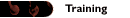
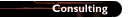

 |
 |
Deploying and Managing Office 2000
Class #1332
Table of Contents
Introduction
At Course Completion
Microsoft Certified Professional Exams
Prerequisites
Course Materials and Software
Course Outline
This course provides students with the knowledge and skills required for
deploying, administering, and supporting Microsoft® Office 2000. The
course provides students with the skills required to plan a deployment
strategy, perform installation and configuration tasks, and perform
day-to-day administration tasks in an Office 2000 environment. This course
also teaches students how to troubleshoot installation, configuration, and
administration problems.
Return to top
At the end of the course, students will be able to:
- Identify the key features of Microsoft Office 2000.
- Identify the total cost of ownership (TCO) benefits of Office 2000.
- Install Office 2000.
- Use Microsoft Windows® Installer.
- Configure a desktop profile using Office Profile Wizard.
- Uninstall Office 2000.
- Describe the use of hypertext markup language (HTML) file formats in
Office 2000.
- Install an Office Web server and use the Office Web components.
- Set up presentation broadcasts.
- Install and manage Office Web server extensions.
- Upgrade from earlier versions of Office, and use the dual file
formats.
- Perform a custom network installation.
- Manage System Policy Editor and templates.
- Manage user profiles and Office configurations.
- Customize Help in Office 2000.
- Troubleshoot Office 2000 installations.
Return to top
This course will help the student prepare for the following Microsoft
Certified Professional exam(s):
Return to top
Before beginning this course, students should:
- Have knowledge of basic computer hardware components, including
computer memory, hard disks, central processing units (CPUs),
communication and printer ports, display adapters, and pointing
devices
- Complete course 803, Administering Microsoft Windows NT® 4.0
Core Technologies, or equivalent knowledge
- Administration of a Web server or experience with Microsoft Internet
Information Server version 4.0
- Experience supporting networks or end users
The course materials, lectures, and lab exercises are in English. To
benefit fully from our instruction, students need an understanding of the
English language and completion of the prerequisites.
Return to top
The course workbook and lab book are yours to keep.
You will be provided with the following software for use in the
classroom:
Return to top
Day 1
Module 1: Introduction to Microsoft Office 2000
Topics:
Introduction to Microsoft Office 2000
Total cost of ownership
Web support
New feature overview
Skills:
Students will be able to:
- Describe the major new features in Office 2000.
- Define the TCO benefits and describe the advantages over previous
versions of Office.
- Explain how the new Web features will benefit large installations.
- Understand the new user interface features.
Return to top
Module 2: Installing Office 2000
Topics:
Installing on a single desktop
Microsoft Windows Installer
Using Office Profile Wizard
Uninstalling
Labs:
Installing Office 2000
Configuring and saving Office application settings using Office Profile
Wizard
Modifying settings
Restoring settings using Office Profile Wizard
Skills:
Students will be able to:
- Define the system requirements for installing Office 2000.
- Install and configure Office 2000 on a single desktop.
- Use Windows Installer.
- Configure a desktop profile using Office Profile Wizard.
- Uninstall Office 2000.
Return to top
Module 3: Application Overview
Topics:
Microsoft Word 2000
Microsoft Excel 2000
Microsoft PowerPoint® 2000 presentation graphics program
Microsoft Access 2000
Microsoft Outlook™ 2000 messaging and collaboration client
Microsoft FrontPage® 2000 Web site creation and management tool
Office 2000 and Web browsers
Labs:
Using Word 2000
Using Excel 2000
Using PowerPoint 2000
Using Access 2000
Using Outlook 2000
Using FrontPage 2000
Using Microsoft Internet Explorer version 5.0
Skills:
Students will be able to:
- Describe the new features of Word 2000.
- Describe the new features of Excel 2000.
- Describe the new features of PowerPoint 2000.
- Describe the new features of Access 2000.
- Describe the new features of Outlook 2000.
- Describe the new features of FrontPage 2000.
- Describe features supported by Web browsers.
Return to top
Day 2
Module 4: Using Office 2000 Web-Based Capabilities
Topics:
HTML file support
Using a Web server
Office Web components
Lab:
Managing Web-based documents
Skills:
Students will be able to:
- Describe the use of HTML file formats in Office 2000.
- Describe how to use a Web server.
- Use Office Web components.
Return to top
Module 5: Supporting Collaboration
Topics:
Discussions
Notifications
Real-time collaboration
Presentation broadcasts
Lab:
Collaboration with Office 2000
Skills:
Students will be able to:
- Describe how to use the collaboration features.
- Explain how to implement threaded discussions.
- Identify the server requirements for online delivery of a PowerPoint
presentation.
- Perform online delivery of a PowerPoint presentation.
Return to top
Module 6: Implementing a Web Server
Topics:
Office Web server extensions
Features supported via the hypertext transfer protocol (HTTP)
Collaboration notification
Microsoft SQL Server™
Lab:
Using Office server extensions
Skills:
Students will be able to:
- Describe what role the Office server extensions perform.
- Install the Office server extensions.
- Explain the security issues.
- Identify the supported operating systems.
Return to top
Day 3
Module 7: Supporting Coexistence and Migration
Topics:
Office 2000 upgrade features
Upgrade utilities
Lab:
Coexistence and migration
Skills:
Students will be able to:
- Install Office 2000 using the upgrade features.
- Explain the file compatibility with previous versions of Office.
- Use Office Version Removal Wizard to uninstall previous versions.
- Use the Office Converter Pack to update file formats.
- Integrate with Web browsers.
Return to top
Module 8: Supporting User Configurations
Topics:
Multinational organizations
System policies
Centralized administration
Supporting users in a Windows-based Terminal Server environment
Lab:
Using System Policy Editor
Skills:
Students will be able to:
- Describe the new features for multinational organizations.
- Disable the user interface using System Policy Editor.
- Use the system policy template to establish default settings and
limit the user interface.
- Describe the features of Office 2000 that support roaming users.
- Implement the storage of profiles on a network server.
- Use Template Manager to support roaming users.
- Explain the low-bandwidth issues for laptop users.
- Explain the use of local and remote profiles.
- Describe how to support users in a Terminal Server environment.
Return to top
Day 4
Module 9: Extending and Customizing Help
Topics:
Customizing Office 2000 Help
Help on the World Wide Web
Lab:
Creating customized Help
Skills:
Students will be able to:
- Explain how to customize Help in Office 2000.
- Implement the Answer Wizard builder.
- Add Help topics to the index.
- Create customizable alerts.
- Describe how to access Help on the Internet.
Return to top
Module 10: Planning Deployment
Topics:
Custom installation
Administrator permissions and security
Deployment scenarios
Using Microsoft Systems Management Server to deploy Office 2000
Lab:
Deploying Office 2000
Skills:
Students will be able to:
- Create a custom network installation.
- Describe the system and network requirements to use Systems
Management Server to deploy Office 2000.
- Plan a deployment of Office 2000 using real-life scenarios.
Return to top
Day 5
Module 11: Maintaining and Troubleshooting Office 2000
Topics:
Application resiliency tools
Tools for supporting users
Lab:
Using resiliency tools
Skills:
Students will be able to:
- Describe the self-repairing applications in Office 2000.
- Explain how applications detect and repair.
- Describe the use of Profile Wizard to restore a system.
- Explain and implement an Office alert.
Return to top
|
 |

