
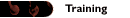
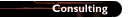

 |
 |
Designing and Implementing a Data Warehouse w/ SQL 7.0
Class #1502
Table of
Contents
Introduction
At Course Completion
Microsoft Certified Professional Exams
Prerequisites
Course Materials and Software
Course Outline
This
course provides students with the technical skills required to plan,
implement, and maintain a data warehouse using Microsoft® SQL
Server™ client/server database management system version 7.0.
At the end of the course, students will be
able to understand:
- New technologies included in Microsoft
SQL Server 7.0
- Online analytical processing (OLAP)
server capabilities for multidimensional analysis
- Data Transformation Services (DTS) for
data marts using SQL Server 7.0
- Third-party products for use with SQL
Server 7.0
- Gathering requirements from the start
of a data warehouse project
- Maintenance of a data warehouse project
This course
will help the student prepare for the following Microsoft Certified
Professional exam(s):
- Exam 70-019: Designing and
Implementing Data Warehouses with Microsoft SQL Server
7.0
Before
beginning this course, students should be able to:
- Be familiar with Microsoft SQL Server
7.0
- Complete course 832, System
Administration for Microsoft SQL Server 7.0, or course
833, Implementing a
Database on Microsoft SQL Server 7.0
- Have knowledge of Transact-SQL usage in
the development of online transaction processing (OLTP) systems
- Have basic understanding of programming
principles (especially experience with a scripting language like
Microsoft Visual Basic® Scripting Edition or JScript®
development software)
- Understand basic database design,
administration, and implementation concepts
The course materials, lectures, and lab
exercises are in English. To benefit fully from our instruction,
students need an understanding of the English language and
completion of the prerequisites.
The
course workbook and lab book are yours to keep.
You
will be provided with the following software for use in the
classroom:
- Microsoft Windows NT® Server
version 4.0
- Microsoft SQL Server version 7.0
- Microsoft Internet Explorer version
4.01
- Microsoft Office 2000 Beta 2
Day 1
Module 1: Introduction to Data
Warehousing
Topics:What is a data warehouse?
What is a data mart?
Why build a data warehouse
What are
some business scenarios that would require a data warehouse?
Lab:Data warehouse fundamentals
Skills:
Students will be able to:
- Explain a data warehouse.
- Explain a data mart.
- Describe some of the reasons to create
a data warehouse.
- Describe some of the Microsoft SQL
Server 7.0 tools for data warehousing.
- Discuss some potential data warehousing
scenarios.
Module 2: Gathering User and Customer
Requirements
Topics:System perspectives
Analytical process lifestyle
Requirement gathering process
Opportunity evaluation phase
Management checkpoint
Requirement
definition and architecture analysis phase
Lab:Collecting requirements from
interviews and reports
Skills:
Students will be able to:
- Compare system architectures.
- Describe and detail the steps involved
in analyzing and implementing data warehousing.
- Identify the appropriate technical
requirements for a particular business scenario.
Day 2
Module 3: OLAP Design Techniques
Topics:Design of an online transaction
processing system
Understanding a data
warehouse and a data mart
Designing and
building a data warehouse and a data mart
Designing and processing aggregations
Lab:Data warehouse and data mart
design
Skills:
Students will be able to:
- Describe the design characteristics of
transaction processing systems and analytical processing
systems.
- Discuss methodologies for designing
dimensional schemas.
- Describe the design characteristics of
aggregate schemas.
Module 4: Microsoft Data Warehouse
Framework
Topics:Zero administration server
Managing remote servers from one desktop
Profiler and Index Tuning Wizard
Graphical Showplan
Replication
Backup and Restore
enhancements
Query Processor enhancements
Skills:
Students will be able to:
- Describe data warehousing frameworks
and the approach that Microsoft recommends.
- Describe the data store component of
the Microsoft data warehousing framework.
- Describe Data Transformation Services.
- Describe the features of Microsoft SQL
Server OLAP Services.
- Describe the function of Microsoft
ActiveX® Data Objects (ADO) and ADO for Multidimensional
Data (ADO MD).
- Describe Microsoft English Query.
- Describe Microsoft Repository.
- Describe the data warehousing features
in SQL Server 7.0.
Module 5: Data Transformation Services
Topics:Using joins to combine data
from multiple tables
Manipulating a result
set
Using subqueries
Modifying data with joins or subqueries
Querying a remote Microsoft SQL Server-based computer
Lab:Data Transformation Services
Skills:
Students will be able to:
- Describe the overall purpose of DTS.
- Describe the DTS components.
- Describe data sources and targets
available to DTS.
- Validate, migrate, and transform data.
- Describe the basic architecture of DTS.
- Describe the objects used to make a DTS
packages.
- Build, store, and execute DTS packages.
Module 6: Replication
Topics:Distributed data overview
Microsoft SQL Server 7.0 replication
Lab:Replication
Skills:
Students will be able to:
- Describe the mechanisms for
distributing data.
- Describe the replication architecture
used in SQL Server.
- Determine the best replication topology
for a given situation.
- Determine which type of replication to
use in different data warehousing installations.
Day 3
Module 7: Microsoft SQL Server OLAP
Services
Topics:What are Decision Support
Services?
Building dimensions
What is a data cube?
Partitions
Lab:Microsoft OLAP Services
Skills:
Students will be able to:
- Describe SQL Server OLAP Services.
- Describe online analytical processing.
- Describe the functionality of the OLAP
Manager.
- Describe and build dimensions.
- Describe a data cube.
- Build data cubes using Cube Wizard and
Cube Editor.
- Describe the different cube storage
formats.
- Describe and calculate aggregations.
- Describe partitions and how they affect
performance.
Day 4
Module 8: PivotTable Service
Topics:Microsoft SQL Server OLAP
Services architecture
What is
PivotTable® Service?
OLAP Services
Client/Server Smart Cache
Client/server
cache: The basics
Client/server cache:
Multiple users
End-user tools
Local data cube persistence
Lab:Browsing cube data using Microsoft
Office 2000
Skills:
Students will be able to:
- Define the terminology used to describe
multidimensional data structures.
- Describe multidimensional schemas.
- Use the multidimensional extensions in
SQL Server 7.0 to query a multidimensional data store.
- Access multidimensional data stores
using ActiveX Data Objects.
Module 9: Building Business Analysis
Applications
Topics:OLE DB 2.0 solution with
extensions for OLAP
Accessing
multidimensional data
ActiveX Data Objects
for Multidimensional Data
Creating a local
cube file for offline use
Multidimensional
Extensions (MDX) for OLE DB for OLAP
How to
create a local cube
Labs:Using MDX
Accessing data using ADO MD
Creating a
local cube using ADO
Skills:
Students will be able to:
- Review the architecture of the
PivotTable Service.
- Create and work with in-memory data and
query caching.
- Create and work with local cube
persistence.
- Leverage Microsoft SQL Server OLAP
Services to avoid PivotTable memory constraints.
Module 10: Microsoft English Query
Topics:Microsoft English Query
English Query design environment
Creating an English Query application
Deploying an English Query application
Lab:English Query
Skills:
Students will be able to:
- Define the purpose of English Query.
- Discuss the components of an English
Query application.
- Create an English Query application.
- Test an English Query application.
- Deploy an English Query application in
a Web page, Microsoft Visual Basic, or Microsoft Visual C++®
project.
Day 5
Module 11: Microsoft Repository
Topics:Microsoft data warehousing
framework
Data warehouse metadata
What is Microsoft Repository?
Why Microsoft Repository is useful
Microsoft Repository architecture
Microsoft Repository objects
Information models
Defining
metadata
Information models for data
warehousing
Lab:Showing cube data lineage in
Microsoft Repository
Skills:
Students will be able to:
- Understand Microsoft Repository.
- Identify the parts of Microsoft
Repository.
- Understand objects and types of models
in Microsoft Repository.
- Save a data transformation package.
Module 12: Managing Microsoft SQL Server
Data Warehouses
Topics:Resource management
Database management
Resource maintenance
Performance
tuning
Lab:Managing SQL Server data
warehouses
Skills:
Students will be able to:
- Describe how SQL Server 7.0 dynamically
manages memory and space, and the server resources that you can
manage.
- Describe SQL Server database security
features and how they work with the Microsoft Windows NT
security environment, locally and in the enterprise.
- Manage specific SQL Server database
operations using wizards.
- Describe how to back up and restore SQL
Server databases, how to automate administrative tasks, and the
available maintenance wizards.
- Describe the factors that affect
performance, how to tune a server configuration, and the tools
available for monitoring and tuning performance.
|
 |

