
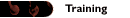
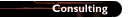

 |
 |
Installing and Configuring Windows 2000
Class #1557
This course is a prerelease course based on Microsoft Windows 2000
Advanced Server Beta 3 software. Because some parts of the course are
currently being developed, some elements of this syllabus are subject to
change.
his course is designed to provide support professionals with the
knowledge and skills necessary to install and configure the Microsoft ®
Windows® 2000
Server and Microsoft Windows 2000 Professional operating systems.
The topics covered in this course include:
- Introduction to the features and benefits of Windows 2000, including
Active Directory, Microsoft Management Console, and new hardware
support
- Installing Windows 2000 operating systems
- Configuring the Windows 2000 environment
- Network protocols including Transmission Control Protocol/Internet
Protocol (TCP/IP)
- Configuring disks and partitions
- Exploring Active Directory
- Implementing the domain name system (DNS)
- Installing and configuring Active Directory
- Configuring file permissions
- Installing and configuring printers
- Installing and configuring Dynamic Host Configuration Protocol (DHCP)
- Configuring Windows Internet Naming Service (WINS)
- Implementing disaster protection
- Configuring remote access
- Microsoft Internet Information Server
- Installing and configuring terminal server
- Configuring Windows 2000–based servers
- Upgrading a network to Windows 2000
At Course Completion
At the end of the course, students will be able to describe the new
features in Microsoft Windows 2000 operating systems and the advantages
they provide; install Windows 2000 Server; configure the Windows 2000
Server environment; describe Windows 2000 network protocols;
configure disks and partitions; explain the structure of Active
Directory; install and configure the DNS service; plan Active Directory
and install the Active Directory service; configure file permissions;
install and configure printers; install and configure DHCP; configure
WINS; implement disaster protection; configure remote access; configure
Internet Information Server; install and configure Terminal Server;
configure Windows 2000 servers; and upgrade a network to Windows 2000.
Microsoft Certified Professional Exams
This course helps you prepare for the following Microsoft Certified
Professional exams:
Prerequisites
Course 578, Networking Essentials <http://www.microsoft.com/train_cert/courses/enm578.htm>
(self-paced training), or equivalent knowledge
of major networking components. This includes knowledge of clients,
servers, local area networks, network adapter cards, drivers, protocols,
and network operating systems.
Working knowledge of computer hardware, including specific computer
terminology, installation and configuration of microcomputer components
and peripherals, portable computers and their unique components and
problems, basic printer concepts, diagnosing and troubleshooting common
problems and system malfunctions, and safety and preventive maintenance.
The course materials, lectures, and lab exercises are in English. To
benefit fully from our instruction, students need an understanding of the
English language and completion of the prerequisites.
Course Materials and Software
The course workbook and lab book are yours to keep.
You will be provided with the following software for use in the
classroom:
|
 |