
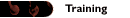
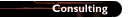

 |
 |
Course
1904—three days—Instructor-led
Table of Contents
Introduction
At
Course Completion
Microsoft
Certified Professional Exams
Prerequisites
Course
Materials and Software
Course
Outline
This course is intended for Advanced Developers and System
Architects who need to implement a Knowledge Management System
structure by the integration of BackOffice and desktop
applications. The course gives participants an excellent grounding
in how to build Knowledge Management solutions using Office 2000
and the BackOffice Server family. In particular, the couse covers
developing solutions using VBA, VB Scripting, Microsoft Office
2000, Microsoft SQL Server and Microsoft Exchange Server. Specific
topics include Digital Dashboard development, workflow,
collaborative solutions, and data analysis using OLAP.
Return
to top
At the end of the course, students will be able to:
- Describe the concepts and advantages to a Knowledge
Management approach to business problems.
- Create a solution to a business problem utilizing both
BackOffice and desktop technologies.
- Develop and package solutions for Office 2000 (including COM
Addins).
- Implement solutions using Microsoft Office 2000, Microsoft
SQL Server and Microsoft Exchange Server.
- Be familiar with a number of the key object models used to
link Office 2000 and other client side applications to
BackOffice applications.
Return
to top
The MCP exam associated with this course is to be determined at a
later date.
Return
to top
- The Office 2000 suite of applications
- Visual Basic 5.0/6.0 or VBA
- Visual Basic Scripting Edition
- Object Models, their property, methods and events
- Database concepts and common OLTP use of SQL Server 7
- Concepts of Intranets and the Internet including browser
operation and server side scripting using Active Server
Pages
- It is recommended, but not essential that you have
completed Course 1301, Mastering
Microsoft Office 2000 Solution Development, or
equivalent knowledge.
The course materials, lectures, and lab exercises are in
English. To benefit fully from the instruction, students need an
understanding of the English language and completion of the
prerequisites.
Return
to top
The course materials are yours to keep.
Return
to top
Day 1
Module 1: Introduction to Knowledge Management Solutions
Topics
Knowledge Management and the Knowledge Worker
Building Knowledge Management Solutions
Searching for Corporate Knowledge
Digital Dashboards
Labs
Searching and Delivering Knowledge
Skills
Students will be able to:
- Describe the main aspects of a KM solution.
- Understand the scenario on which the labs in this course
are based.
- Be able to use Site Server as a search engine.
- Understand the concept of a Digital Dashboard.
- Be able to create a Digital Dashboard.
- Be able to configure the Outlook® 2000 messaging and
collaboration client to display a Digital Dashboard.
Module 2: Empowering the Knowledge Worker with Microsoft
Office 2000
Topics
Microsoft Office 2000
Creating COM Add-Ins
Labs
Creating COM Add-ins
Skills
Students will be able to:
- Describe the advantages of Office 2000 as a development
platform.
- Describe how Office 2000 Integrates with Microsoft
BackOffice.
- Create COM Add-Ins for Office applications.
Day 2
Module 3: Controlling Workflow
Topics
Introduction to Workflow
Workflow-Management Requirements
Issues with Existing Workflow Solutions
Microsoft® Access Workflow Designer
Labs
The Access Workflow Designer
Skills
Students will be able to:
- Explain why an application might need to use workflow
management.
- Explain the key features of Access Workflow Designer, and
how to integrate it with an existing business application.
- Build a workflow process using Access Workflow Designer.
- Be able to create a Data Access Page to examine workflow
information.
Module 4: Developing Collaborative Features
Topics
Collaboration Scenarios and Technologies
Microsoft® Office Server Extensions
Outlook® 2000, Exchange Server, and Team Workspaces
Accessing Exchange Data Programmatically
Labs
Collaborative Features
Skills
Students will be able to:
- Identify the main collaboration scenarios and the
Microsoft® technologies available for collaborative
solutions.
- Describe the main features of collaborative development
with Exchange Server and Outlook® 2000.
- Use the Team Folders Wizard to create a Team Workspace.
- Access Exchange data using Outlook Objects and CDO.
Day 3
Module 5: Integrating with Directory Services
Topics
Understanding Directory Services
Accessing Directory Data
ADSI Compared to Outlook® and CDO
Labs
Accessing Directory Data
Skills
Students will be able to:
- Understand the concept of a directory service.
- Use ADSI to access directory data.
- Use the ADSI OLE-DB Provider to access directory data.
Module 6: Analyzing Data
Topics
Knowledge Through Data Analysis
OLAP Concepts
Creating and Maintaining Cubes
Accessing OLAP Data with PivotTable® Views
Offline Data Analysis
Labs
OLAP Services
Skills
Students will be able to:
- Understand the choices available for data analysis.
- Understand the main concepts and terminology in OLAP
solutions.
- Build an OLAP cube using OLAP Manager.
- Work with PivotTable® controls and create them
programmatically.
- Add interactive data analysis features to Web pages.
- Understand the offline solutions available for Data
Analysis.
Module 7: Extending your Knowledge Management Solution with
XML
Topics
Introduction to XML
Reading XML Data
Labs
Using XML
Skills
Students will be able to:
- Understand the advantages of using XML to communicate
data.
- Use the Document Object Model to retrieve data from an XML
document.
Return
to top
|
|
 |

