
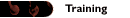
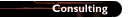

 |
 |
Building XML-Based Web Applications
Table of Contents
Introduction
At Course Completion
Microsoft Certified Professional Exams
Prerequisites
Course Materials and Software
Course Outline
This course will familiarize students with the Extensible Markup Language
(XML) and teach them how to build Web applications by using XML. It
assumes no prior knowledge of XML.
Return to top
At the end of the course, students will be able to:
- List the uses and benefits of XML on a Web site.
- Create well-formed and valid XML documents.
- Create an XML schema.
- Use XSL to display XML data in a Web browser.
- Use XSL to transform XML data into a different format.
- Display dynamic XML data in a Web browser by using data binding and
the Document Object Model.
- Use ASP and ADO to read data from a data source and store it as XML.
- Add, delete, and update data on the client by using XML and saving
data to a database on the server.
Return to top
- There is no Microsoft Certified Professional exam associated with
this course.
Return to top
- Knowledge of HTML
- Knowledge of relational databases
- Programming using Microsoft Visual Basic®,
Visual Basic for Applications, or the Visual Basic, Scripting Edition
(VBScript) language: creating procedures, using loops, variables, and
COM objects
- Knowledge of a data-access API such as DAO, RDO, or ADO
Taking one or more of the following courses will help students meet the
prerequisites and get more out of the course:
- Course 1013, Mastering Microsoft Visual Basic 6
Development
- Course 1017, Mastering Web Application
Development Using Microsoft Visual InterDev 6
The course materials, lectures, and lab exercises are in English. To
benefit fully from the instruction, students need an understanding of the
English language and completion of the prerequisites.
Return to top
The course materials are yours to keep.
You will be provided with the following software for use in the
classroom:
- Microsoft Windows® 2000
Server
- Microsoft SQL Server™ 7.0
- Microsoft Visual InterDev® 6.0
- Microsoft Internet Explorer 5
- Course Files
- Labs
- Practices
- Demonstrations
Return to top
Day 1
Module 1: Overview of XML Documents
Topics
Structuring Data
What is XML?
Creating XML Documents
Grammars and Namespaces
Skills
Students will be able to:
- List the uses for XML on a Web site.
- List the advantages and disadvantages of using XML.
- Describe the structure of an XML document.
- Create a simple XML document.
- List some of the issues associated with designing XML documents.
Module 2: Overview of XML Technologies
Topics
XML Technologies: The Big Picture
Viewing XML with Style Sheets
Binding XML to HTML
Accessing XML with the Document Object Model (DOM)
Validating XML
Skills
Students will be able to:
- Explain the use of style sheets.
- Explain the use of data binding XML data to HTML.
- Describe the Document Object Model (DOM).
- Explain the need for validation.
- Describe the differences between DTDs and XML schemas.
Day 2
Module 3: Generating XML Data from a Database
Topics
Overview of XML-Based Web Applications
Using Active Server Pages
Accessing Data with ADO
Returning XML to the Client
Labs
Creating and Using an Active Server Page
Querying a Database and Returning XML Data
Skills
Students will be able to:
- Describe how Active Server Pages interact with a Web client.
- Process form data with server-side scripting and the Response
object.
- Use the Response object to return data to the client.
- Create an ASP page to return XML to a browser.
- Use an ActiveX Data Object (ADO) Recordset to retrieve data from a database.
- Convert the contents of an ADO Recordset into XML.
Module 4: Displaying an XML Document Using XSL
Topics
Transforming XML with XSL
Using Templates
Filtering and Sorting XML
XSL Language Constructs
Creating New Nodes Dynamically
Lab
Displaying an XML Document Using XSL
Skills
Students will be able to:
- Describe how XSL transforms an XML tree into a different XML result tree.
- Write an XSL style sheet with template rules and <xsl:value-of>
actions.
- Use <xsl:apply templates> to apply additional templates.
- Use the path and filter capabilities of XSL for pattern matching.
- Achieve complex styling with XSL language constructs.
- Generate new nodes in the XML result tree.
Day 3
Module 5: Embedding XML Data in HTML
Topics
Using Data in Web Browsers
Data Binding
Manipulating the Data Source
Lab
Embedding XML Data in HTML
Skills
Students will be able to:
- Describe the nature of a data island.
- Describe how to use Data Source Objects to display XML data
islands in an HTML page.
- Create an XML data island in an HTML file.
- Bind XML data to HTML elements.
Module 6: Manipulating XML Data on the Client Using DOM
Topics
The DOM View of XML Documents
Accessing DOM Trees
Transforming XML with XSL Programmatically
Working with Elements and Attributes
Displaying XML Data Using DOM
Labs
Transforming XML Data on the Client
Manipulating XML Data on the Client
Displaying XML Data Using DOM
Skills
Students will be able to:
- List four XML DOM objects.
- Identify the nodes of a DOM tree.
- Retrieve information from a DOM tree.
- Add, move, and remove nodes in a DOM tree.
- Identify the limitations of XSL style sheet transformations.
- Use DOM to perform a transformation between XML and HTML.
Day 4
Module 7: Posting XML Data from Client to Server
Topics
Preparing XML Data on the Client
Posting Data to the Server
DOM Manipulation on the Server
Receiving the Response on the Client
Labs
Sending XML Packets to the Server
Processing XML Packets at the Server
Skills
Students will be able to:
- Describe the issues involved in creating an XML data packet to send
to a server.
- Use the XMLHTTP object to send data back to the server.
- Convert XML into a server-side DOM tree.
- Update the back-end database with data from the client.
- Issue a response from the server to the client.
Module 8: Validating XML Data Using Schemas
Topics
The Need for Validation
Writing an XML Schema
Extending an XML Schema
Validating XML in a Client/Server Environment
Lab
Validating XML Data Using Schemas
Skills
Students will be able to:
- Describe when validation is needed.
- Create an XML schema.
- Validate an XML document by using an XML schema.
- Apply an XML schema to an XML document, both statically and
dynamically.
Day 5
Module 9: Introducing BizTalk™
Topics
Business-to-Business Challenges
BizTalk Server
BizTalk Jumpstart Kit
Skills
Students will be able to:
- Identify problems inherent in sharing disparate data.
- Identify the business-to-business uses of XML.
- Describe the purpose of Microsoft BizTalk Framework.
- List the resources available in the Microsoft BizTalk Jumpstart Kit.
Return to top
|
 |

