
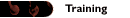
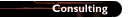

 |
 |
Course 1125—Four days—Instructor-led
Implementing Microsoft Site Server 3.0
Table of Contents
Introduction
At Course Completion
Microsoft Certified Professional Exams
Prerequisites
Course Materials and Software
Course Outline
This course was developed for Microsoft Site Server version 3.0. The
course provides students with the knowledge and skills necessary to
implement, support, maintain, optimize, and troubleshoot Web sites using
Site Server.
This course will cover some basic Web site development tasks requiring
knowledge of hypertext markup language (HTML) and Microsoft Visual Basic®
Scripting Edition. However, this course does not require programming
skills and will not cover Site Server software interfaces or the Site
Server software development kit.
Microsoft Commerce Server and Microsoft Advertising Server (Ad Server)
are covered briefly in the Overview module. Full training is available in
Course 1231, Implementing
a Commerce-Enabled Web Site Using Microsoft Site Server 3.0, Commerce
Edition.
Return to top
At the end of the course, students will be able to:
- Install and configure Microsoft Site Server on a Web site.
- Publish and deploy content to Web sites.
- Tag content to be used in searching and personalization.
- Facilitate the searching of Web sites for specific content.
- Deliver personalized content to clients based on client profiles or
group membership.
- Control access to site content using the enhanced security of Site
Server.
- Distribute content to clients on a scheduled or subscription basis.
- Easily locate tagged content and share results with others.
- Analyze and report how the content on a Web site is used.
- Build Web sites based on the Customizable Starter Sites in Site
Server.
Return to top
This course will support an associated Microsoft Certified Professional (MCP)
exam, which is in development.
Return to top
Before beginning this course, students should have:
- Successfully completed of Course 936, Creating
and Configuring a Web Server Using Microsoft Internet Information
Server 4.0, or have equivalent knowledge. The student should be
familiar with the common Internet protocols and services (TCP/IP, FTP,
and so on) provided by the Microsoft Windows NT® operating system and
Internet Information Server (IIS) version 4.0. The student should be
able to administer IIS (directories and security) with Microsoft
Management Console.
- Successfully completed of Course 1080,Essentials
of Microsoft Visual Basic Scripting Edition 3.0 for Web Site
Development, or have equivalent knowledge.
The course materials, lectures, and lab exercises are in English. To
benefit fully from the instruction, students need an understanding of the
English language and completion of the prerequisites.
Return to top
The course workbook and lab book are yours to keep.
You will be provided with the following software for use in the
classroom:
- Microsoft Site Server version 3.0
- Microsoft Windows NT Server network operating system version 4.0
with Service Pack 3
- Microsoft Windows NT 4.0 Option Pack (including Microsoft Internet
Explorer version 4.01 and Internet Information Server 4.0)
- Microsoft FrontPage® 98 Web site creation and management tool
(evaluation version included with Site Server 3.0)
Return to top
Day 1
Module 1: Overview
Topics
- Microsoft Site Server 3.0 and the Microsoft product line
Site Server 3.0 platform
Main Site Server functions
Site Server Publishing
Demonstration: Site Server Publishing
Search
Site Server Delivery
- Personalization and Membership
Microsoft Active Channel™ Server
Site Server Analysis
Knowledge Manager
- Demonstration: Knowledge Manager
Customizable Starter Sites
The Site Server Commerce Edition platform
- Commerce Server
Advertising Server
- Demonstration: Commerce Server
Skills
Students will be able to:
- Explain the features and functions of Site Server, including
Publishing, knowledge management, Analysis, and Search.
- Describe situations in which Site Server would be used.
- Explain how Site Server is related to Windows NT Server 4.0,
Internet Information Server 4.0, Commerce Server, and Ad Server.
Return to top
Module 2: Installing Site Server 3.0
Topics
Installation requirements
Pricing and licensing requirements
Planning for implementation
Planning a multiple computer configuration
Installation process and options
Site Server setup
Site Server administration tools
Demonstration: Using the Site Server interface
Assigning administrator privileges
Lab
Installing Site Server 3.0
Skills
Students will be able to:
- List the hardware and software requirements needed to install Site
Server.
- Plan a Site Server installation.
- Install the product and verify it is installed.
- Explain the various options presented during setup.
- Describe the state of the server after installation, explaining what
has changed in the Start menu, file system, security system, and list
of running services.
- Run the three primary administrative tools.
- Assign administrative privileges.
Return to top
Module 3: Organizing Content Across an Intranet
Topics
Organizing an intranet using metadata
Understanding the Membership directory
Demonstration: Creating content types and attributes
Tagging options
Using the Tag Tool to add metadata to content
Using the site vocabulary
Building rules to display content
Lab
Categorizing content
Skills
Students will be able to:
- Describe how Site Server intranets are organized.
- Use metadata to organize content.
- List the features of the Membership directory.
- Use the Tag Tool.
- Use and edit the site vocabulary.
- Use Rule Builder and Rule Manager.
Return to top
Day 2
Module 4: Publishing and Managing Content
Topics
Understanding Content Management
Publishing with Content Management
Demonstration: Submitting content
Building Content Management sites
Maintaining Content Management Web sites
Lab
Implementing Content Management
Skills
Students will be able to:
- Explain how Content Management works.
- Build a Content Management Web site.
- Maintain the site.
Return to top
Module 5: Deploying Content
Topics
- Understanding Content Deployment
Defining server roles
Configuring servers
- Single server configuration
Staging/end-point configuration
Multiple stage and deploy configuration
- Creating and configuring projects
- Filtering content
Securing projects
Scheduling projects
- Posting content to the project source
Managing deployment
Lab
Implementing Content Deployment
Skills
Students will be able to:
- Explain how Content Deployment works.
- Configure servers.
- Configure Content Deployment projects.
- Deploy content to the project source.
- Secure a Content Deployment server and its projects (operators,
authentication, and so on).
- Manage deployment.
Return to top
Module 6: Searching for Content
Topics
- Understanding Search concepts
Comparing Search and Index Server
Understanding how Search works
- Extracting, indexing, and compiling information
Using Search with multiple languages
- Configuring Search
- Setting up your system hosts
Setting up how your Search system will crawl
- Securing Search
Planning Search catalogs
- Planning how to include messages in catalogs
- Creating catalog definitions
Managing catalog builds
Submitting queries
Building Search pages
Optimizing performance
Labs
Implementing Search
Building Web pages for Search
Skills
Students will be able to:
- Explain how Search works.
- Compare Search and Index Server.
- Configure Search.
- Secure Search.
- Plan catalogs.
- Build and manage catalogs.
- Submit queries.
- Build Search pages.
- Optimize performance.
Return to top
Day 3
Module 7: Securing Your Content with Membership Server
Topics
- Understanding Membership Server
Understanding Membership Server components
- Configuring Site Server
Storing data in the Membership directory
Authentication service
Active User Objects
- Managing user accounts
- Managing different types of users
Creating user accounts administratively
- Configuring Membership Server authentication
- Authentication modes
Handling failed authentication
- Securing file resources
- Types of resource security
Setting access control with Windows NT Authentication Mode
Setting access control with Membership Authentication Mode
- Securing the Membership directory
Lab
Securing your content with Membership Server
Skills
Students will be able to:
- Explain how the Membership system secures Site Server.
- Select the appropriate Membership authentication method for a given
situation.
- Select the appropriate Membership server type (intranet or
Internet).
- Manage and configure the Membership directory (users, groups, and
objects) with Management Console and Web Admin.
- Enable Membership security for Web servers.
- Plan Web site security with Membership.
- Perform basic troubleshooting when authentication fails.
Return to top
Module 8: Personalizing Your Content
Topics
- Personalizing content with Personalization and Membership
Creating and managing user profiles
- Defining user profiles
Using the Membership Directory Manager to configure user profiles
Viewing user profiles on a Web page
- Delivering customized content
- Using Rule Builder with personalized content
Personalizing Web pages
Personalizing e-mail messages
Lab
Personalizing content
Skills
Students will be able to:
- Explain how they would use Personalization in their Web site.
- Explain the function of each of the components used in
Personalization (including how Personalization and Membership
relate).
- Explain how rules are used to map preferences to a user.
- Implement personalized Web pages by directly adding Active User
Objects to a Web page.
- Implement personalized Web pages using Rule Builder and Design
Time Controls in FrontPage 98.
- Implement personalized e-mail using the Direct Mail application.
- Manage personalized content.
Return to top
Module 9: Delivering Content with Active Channel Server and Active
Channel Multicaster
Topics
- Understanding Active Channel Server concepts
- Information delivery options
Active Channel agents
- Configuring channel projects
- Using the Create Channel Project Wizard
Adding and configuring content items
- Delivering channel content to users
- Subscribing to channels
Delivering personalized content
Delivering channel content through e-mail
- Configuring Active Channel Multicaster
Lab
Delivering content to clients with Active Channel Server and Active
Channel Multicaster
Skills
Students will be able to:
- Explain how Active Channel Server provides a channel of content
to Microsoft Internet Explorer 4.0 clients.
- Create Active Channel projects.
- Create channels of content for users (Web pages, files, Open
Database Connectivity content, and so on).
- Create and distribute software packages.
- Configure channel agents (search, database, and so on) to
automatically update the channels.
- Multicast channels to users on an intranet.
- Monitor Active Channel Server (using the server event log,
client browser usage logs, and so on).
Return to top
Module 10: Managing Information with Knowledge Manager
Topics
Understanding Knowledge Manager
Integrating Knowledge Manager with other Site Server features
Using Search center
Using briefs and sections
Selecting channels
Preparing Knowledge Manager for use on your intranet
Managing the Knowledge Manager database
Lab
Implementing Knowledge Manager
Skills
Students will be able to:
- Explain how Knowledge Manager shares information in a group of
users.
- Use briefs and sections.
- Prepare Knowledge Manager for use on an intranet.
- Maintain Knowledge Manager.
Return to top
Day 4
Module 11: Analyzing Web Site Usage
Topics
- Analyzing site usage
Configuring your Web server for improved analysis
Importing data
- Configuring Usage Import
Importing files with Usage Import
Interpreting imported data statistics
Importing files with Custom Import
- Managing analysis data
Reporting data
- Understanding report definitions
Running Report Writer
- Managing the analysis database
Lab
Implementing Usage Analysis
Skills
Students will be able to:
- Specify the benefits of using Analysis to analyze site content
and usage.
- Analyze Web site usage with Usage Import.
- Enhance Web site log files with additional data using Custom
Import.
- Create and distribute reports.
- Schedule data importing and reports to occur automatically.
- Manage the Analysis database.
Return to top
Module 12: Analyzing Web Site Content
Topics
Understanding Content Analysis concepts
Building projects
Using Search options
Using Content Analyzer windows and panes
Managing links
Analyzing Usage data
Lab
Analyzing Web site content
Skills
Students will be able to:
- Understanding Content Analysis concepts.
- Build projects.
- Use Content Analyzer windows and panes.
- Manage links.
- Use content effectively.
Return to top
Module 13: Creating Web Sites with Customizable Starter Sites
Topics
- Types of sites
Installing a Customizable Starter Site
Site authoring tasks
- Creating and modifying Web site pages
Modifying themes and navigation
Authoring content pages
- Site administration tasks
- Using Site Configuration Desk
Maintaining categories
Deploying the site
Securing the site
Tracking site usage
Lab
Creating Web sites with the Enterprise Information Site
Skills
Students will be able to:
- Select a Customizable Starter Site for a given situation.
- Make basic content modifications to a Customizable Starter Site.
- Deploy a site with Site Configuration Desk.
- Secure the site after building it.
- Track site usage.
Return to top
Module 14: Integrating Site Server Features
Topics
Publishing
Search
Delivery
Analysis
Skill
Students will be able to:
- Explain how the various features of Site Server work together.
Return to top
|
 |

