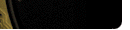
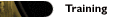
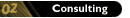
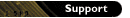
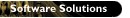
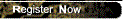
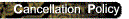
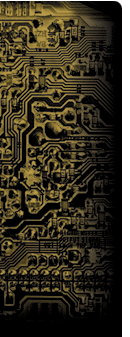 |
 |
Accelerated OpenVMS System Administration
Course Code: V722
Length: 5 days
Course Description:
Participants will learn the commands and assorted utilities needed to interface with the OpenVMS operating system. This is an intense course that stresses the functions a typical system manager performs and is structured with step-by-step examples. The course length is five days and incorporates our Lab+Lecture format.
Target Audience:
This class is targeted to technical support staff with little or no experience using OpenVMS systems who need to get up to speed quickly. These systems may be part of a larger network and/or OpenVMS Cluster.
Course Topics:
-
Understanding the OpenVMS user environment
-
EVE editor
-
OpenVMS file management
- OpenVMS directory structures
-
DCL command procedures
-
Logical names and symbols
-
OpenVMS protection mechanisms
-
Use and setup of batch and print queues
-
System messages and HELP Utility
-
DCL commands and command syntax
-
Managing system users
-
Performing backups and restores
-
Use of networks
Course Objectives:
Upon completion of this course, the participants will attain the skills necessary to perform the following tasks:
-
Execute OpenVMS DCL commands and interpret any resultant system error messages
-
Create and edit OpenVMS files with the EVE editor
-
Manage OpenVMS files and directories
-
Manage print and batch queues
-
Design DCL command procedures to control the user environment or batch/print jobs
-
Add, remove and manage users
Prerequisites:
None. However, prior experience using other computer systems is helpful to understanding all of the material presented in this course.
|
 |