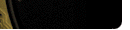
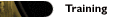
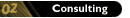
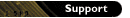
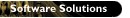
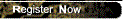
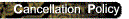
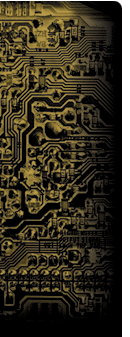 |
 |
Compaq OpenVMS System Troubleshooting for System Managers
Course Code: 924
Length: 5 days
This course presents problem prevention and troubleshooting techniques to improve system availability. A troubleshooting methodology to be used to diagnose and correct problems in any circumstance is presented. The course discusses tools that can be useful in OpenVMS system troubleshooting situations and how to make sure the system is properly prepared for troubleshooting when problems occur.
This course features:
- Advanced concepts to enhance the student's understanding of how OpenVMS works in several areas relevant to system troubleshooting.
- Case studies to allow the student to apply the troubleshooting methodology to resolving problems in these areas. The areas of emphasis are: system initialization (boot), print queues, and OpenVMS Cluster systems.
- Tools to diagnose and isolate problems
Who Should Attend
The target audience for this course is the system and network manager who has already taken OpenVMS System and Network Management I, II, and Internals for System Managers, gained at least three months of experience.
Prerequisites
Before taking this course, students should be able to:
- Perform system startup for a single node or a VMScluster node
- Use OpenVMS utilities such as: Backup, Install, SYSGEN
- Set up a print queue
- Write and understand DCL command procedures
- Install OpenVMS
- Add and remove nodes
Benefits of Attending this Class
Upon completion of this course, students will be able to:
- Apply a troubleshooting methodology to isolate and define system problems in a clustered, networked environment.
- Use appropriate OpenVMS tools and utilities to troubleshoot the OpenVMS environment.
- Use controls to prevent problems and prepare the system for troubleshooting unexpected problems.
Course Contents
- DEPENDABLE SYSTEMS OVERVIEW
- SYSTEM INITIALIZATION PROBLEMS
- TROUBLESHOOTING PRINTING PROBLEMS
- TROUBLESHOOTING OPENVMS CLUSTER SYSTEMS
- SETTING UP A REMOTE PRINT QUEUE
|
 |